I started using LinkedIn as my number one professional networking platform in July 2012. I didn’t upgrade my Basic account to Premium or Job Seeker; I simply committed to 15–30 minutes of networking and interaction per day — and after five months, I was able to reach “All-Star” profile strength and unlock the 500+ connections marker that’s visible on the profile of power networkers.
My networking efforts opened the door to recruiters and hiring managers, job opportunities, speaking opportunities and consulting project work with higher education institutions and have produced approximately one new LinkedIn request per day from someone interested in connecting with a power networker.
If you’re ready to start using LinkedIn to network and get ahead, here are some tips to help you grow your LinkedIn network to 500+ connections in five months:
1. Actively Network Every Day
Once you decide to aim for 500+ connections, you have to commit to actively pursuing this goal or it will never happen.
Set aside 15–30 minutes a day for networking. In my personal experience, the mornings were the best time for this since it allowed me the opportunity to follow up and respond to comments during the day. You can also use the updated LinkedIn Contacts feature to monitor network updates and stay in touch with contacts you may not interact with often.
2. LinkedIn Groups Are Your Best Friend
You can be a member of up to 50 LinkedIn groups at a time, but you don’t want to simply join groups that focus on your industry — that will limit your networking opportunities.
Join at least 10 professional LinkedIn groups, five networking groups, the alumni group for your alma mater, groups for your fraternity or sorority, groups for professional associations of which you’re a member (or hope to be) and five groups that will allow you to learn from others.
While your reasons for joining a group may vary, your activity in each one should not. During your daily logins, you should interact with at least five groups per day. Share original content from your blog or an industry article you found interesting. Read other group members’ posts and give good advice. This will allow you to remain active in discussions and also introduce you to other professionals with similar interests.
After building such rapport, it won’t be awkward when you send these individuals a request to connect since they’ll remember you from past discussions.
3. Generic LinkedIn Requests Get You Nowhere
You hear it over and over again, but many of us are still guilty of sending that generic connection request saying, “I’d like to connect on LinkedIn.” Let me assure you, this is not the way to go.
When I receive such a request — where the individual didn’t even take the time to identify if we’re in the same group, we’re alumni or we met at a networking event — the chances of me clicking “ignore” increase by at least 80%.
Include a short note that either spark the person’s memory or introduces yourself and your goals. In the past, I’ve used something similar to:
“Hi Mary, I enjoyed our discussion in the X Group and would like to extend you an invitation to connect on LinkedIn and keep the conversation going.”
Mary now knows we’re both in this group (which makes this seem less like a cold call) and that we recently had a discussion. Does Mary remember our conversation? Yes. Is she more likely to accept this request over the generic “I’d like to add you”? Yes.
My recommendation to you? Avoid LinkedIn default templates like your livelihood depends on it. In some cases, it might. (Like this thought? Share it!)
4. Dominate Searches: Include Keywords in Your Profile
This may come as a surprise to some, but your LinkedIn profile isn’t just an online resume. Think of it as your own little SEO factory, where keywords in your profile summary, interests section, and skill endorsements can lead to an increase in profile views.
Start by selecting the top 10 skills you want to be endorsed as your “areas of expertise.” One PR professional suggested I stop selecting skills that were incredibly narrow and instead use skills that encompass subcategories and tools. This will force your endorsers to relate the tool to your top 10 skills and boost the endorsements you want to appear prominently.
For example, I’m a public relations consultant. It stands to reason I want to be endorsed for my skills in “Public Relations,” “Social Media” and “Media Relations.” In that respect, industry tools like Facebook, Twitter and press releases would fall into those categories, and an endorsement for my skill using Facebook would conflict with my primary skill that showcases my knowledge of social media in general.
Your interest section is now hyperlinked for search. This means a recruiter looking for someone to fill an entry-level position can simply search for people who are “interested in public relations” and quickly produce results. Update your interests section to include your top 10 skills, as well as industrial tools and qualifiers commonly found in job descriptions. I guarantee you’ll start showing up more in searches and recruiters will start sending you requests.
5. Be a Power Networker Who Attracts Other Networkers
At this point, you should be power networking for 15 minutes a day. Your growing network will no doubt attract other people seeking to grow their networks. At this time, you can choose to be exclusive, to the only network with people with a certain amount of connections or to be an “Open Networker” who accepts all invitations.
In my opinion, your network equates value on LinkedIn and throwing it around like a party favor implies it isn’t worth much. I would suggest you consider the middle option: only network with people with a certain number of connections. Your goal is to be a power networker, so set a limit for how many connections a LinkedIn use must have in order for you to connect with them (let’s say 200) and stick to it.
The more LinkedIn groups you’re a member of and the number of connections you have will have a direct impact on your job search results, so be willing to network with people outside your field of interest. You never know who you may inherit as a second-degree connection, so the opportunities are endless!
6. Track Your LinkedIn Analytics
Data analytics are the only way to truly know how any online campaign is doing, and LinkedIn is no different.
Though you can’t track LinkedIn views through Google Analytics or SEMrush, you can track them through the site’s internal analytics.
The Next Web already has a great article detailing which LinkedIn analytics are available and how to access them so I won’t delve too deeply into it here.
What I will tell you is it’s a great idea to export these metrics into your own spreadsheet or database and track them offline in conjunction with other social networking and web traffic.
7. Start Conversations with Current Connections
There’s no point in building your network if you don’t engage with your current connections. Engaging with your current network allows you to see who’s active and who may be fake.
Fake social media followers can negatively impact your brand’s image, both by people and algorithms, a problem I discuss in more detail on my blog.
The long story short is you’re wasting valuable marketing money for lower returns when engaging with click farms and other fake profiles.
8. Connect LinkedIn to Your Blog
In WordPress, you can easily connect your account to LinkedIn in order to automatically share your posts using the Jetpack plug-in.
This is a key component of your online conversion rate optimization efforts as it helps lead potential customers deeper into your sales funnel. Lead generation is an important aspect of LinkedIn, in case you haven’t been paying attention.
If you’re not already using Jetpack, I honestly don’t know what you’re doing with your life.
9. Create LinkedIn Showcase Pages
Chris Raulf wrote a great post for Social Media Examiner about LinkedIn showcase pages for business.
Whereas your profile and company page is a resume, your showcase page is your LinkedIn portfolio.
These pages allow you to be creative and really focus on SEO-optimized topics. Fill showcase pages with valuable and engaging content that will draw interest from people searching through LinkedIn, Pulse, and other platforms they’re connected to.
Remember that LinkedIn is a predominantly desktop-accessed website, so don’t go barebones; opt for media-rich visual, clickable content.

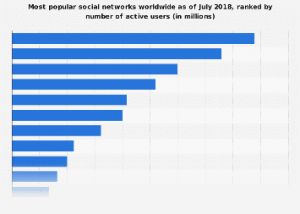


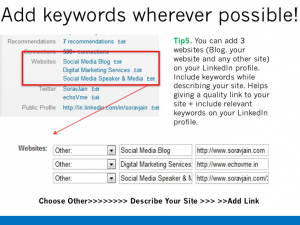

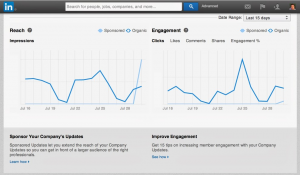
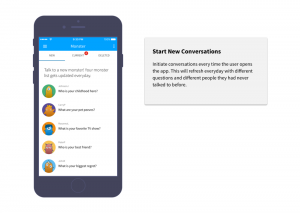



0 Comments